- Open a browser.
- Navigate to http://172.26.87.60/
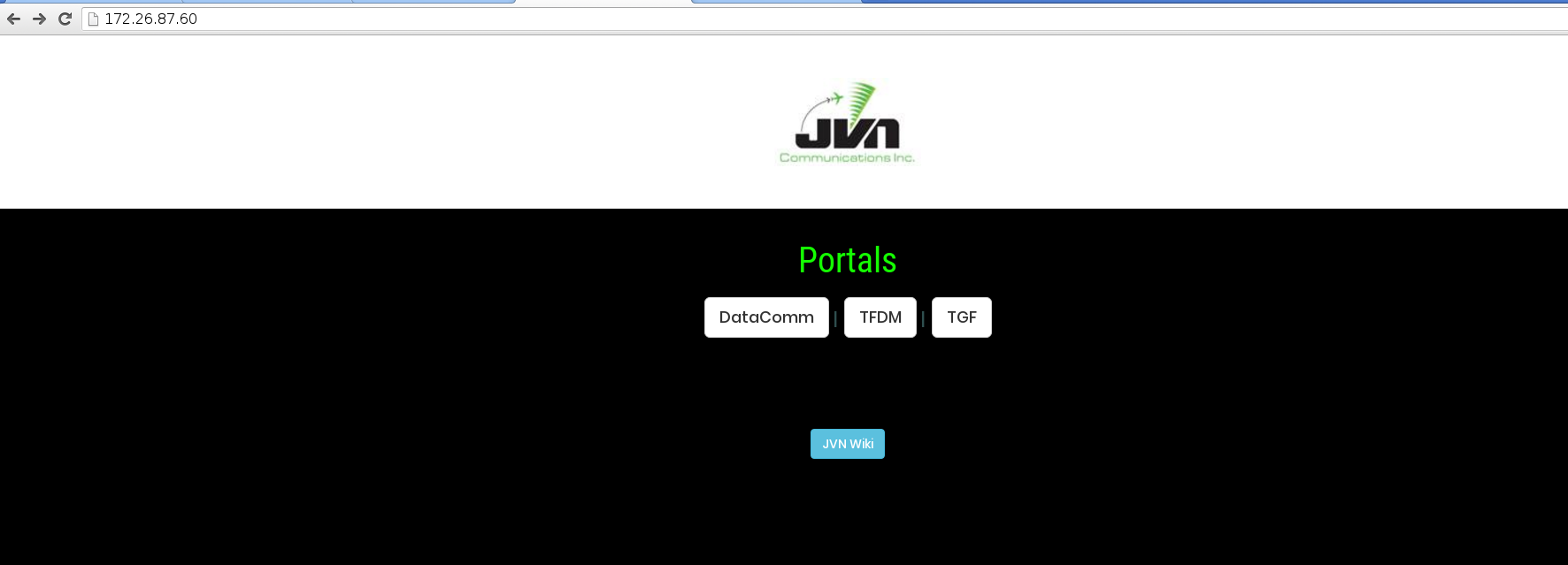
- Click on the desired Group Name in order to connect to the VNC session on the respective server.
- A new page will open with the available sessions for the respective group.
- Select the session you wish to connect to, a new tab will open, and the user will be prompted for the vnc session password.
- Enter VNC session password.
- Click "Send Password" or hit Enter
Additional info:
- The VNC display sizing can be changed by selecting the "gear" icon on the noVNC control panel (arrow usually on left side of web page) and then adjusting "Scaling Mode"
Last modified 7 years ago
Last modified on 2017-10-11T13:46:59-04:00
Attachments (2)
-
novnc.png (48.5 KB) - added by 7 years ago.
Screenshot
- VNC1.png (37.7 KB) - added by 7 years ago.
Download all attachments as: .zip
